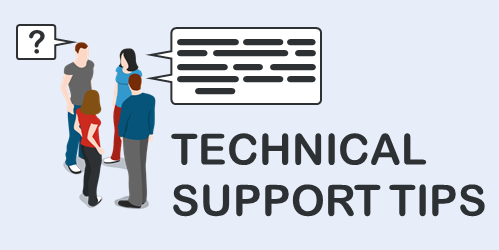Technical FAQ's:-
1.Customer complains that the channel (s) are Freezing
Answer:-
1. Please ask the customer whether freezing is in particular channel or all channels. If it is in a particular channel, Ask the customer to go to the next channel and come back to the same channel.
2. If the problem persists, please Check whether ONT optical power level in 'ONT Status' is in between -12 to -28 Db.
3. If power level is out of the specified limits, please raise a trouble ticket by selecting Technical > IPTV > Any specific channel freezing and mention details in the remarks column. Example - 'Channels Freezing - All channels/Maa TV/Zee Cinemalu etc. Power level is -30 Db. Fiber issue to be resolved)
4. If power level is within of the specified limits, please raise a trouble ticket by selecting Technical > IPTV > Any specific channel freezing and mention details in the remarks column. Example - 'Channels Freezing - All channels/Maa TV/Zee Cinemalu etc. Power level is -22 Db/NA.)
2.Customer complains that All Three services (IPTV, Internet and Telephone) are not working, In case of Enterprises (Internet and Telephone) not working
Answer:-
1. After taking customer details, Check for OLT Status after cliking on 'Create TT'
2. If OLT Status is Red, Click on 'Generate NOC Ticket'. Please provide ticket number to the customer and inform that 'There is a fiber issue and the team is already working on it to resolve the problem and will get resolved within 4 hours'
3. If OLT Status is Green, Ask for LED Indications on the white box - especially second light and internet light.
4. If Power light is OFF, ask the customer to check if power to box is on and adaptor cable is properly connected. If the problem persists, please raise a trouble ticket by selecting Technical > All Three > No power and mentioning that power light is off. LMO needs to resolve the issue by changing adaptor cable or the box or by talking to OCC. If power light is ON continue to next point.
5. If Second light is Red, please create a trouble ticket by selecting Technical > All Three > Second Light - Red and mention details in the remarks - Example -'Fiber Issue since 10 AM today'. For Individual Customers, Please provide ticket number and ask the customer to contact their local cable operator if the issue is not resolved within 4 hrs. For Enterprise Customers, please provide ticket number and inform that problem shall be resolved within 8 business hours.
6. If Second light is Green,
i. For an Enterprise customer (Offices, Schools, Colleges, Panchayats etc)
Please ask the customer whether internet light is glowing or not. If internet/Status light is glowing, please ask the customer to check the connectivity by directly connecting Laptop to the white box through a LAN cable. If it is working, please inform that there is no issue at AP Fiber end and ask to check their internal LAN network. If it is not working, please ask the customer to restart the white box and check. If the problem persists, create a Trouble Ticket by selecting Technical> All Three > Second light - Green and mention details in 'Remarks' column - Example - 'Internet is not accessable to the customer for more than 30 mins. Internet Light - ON. Customer Alternate contact number is ----). If internet/Status light is not glowing, there is a technical issue to be resolved by NOC. Please raise a trouble ticket by selecting Technical> All Three > Second light - Green and mention details in 'Remarks' column - Example - 'Internet is not accessable to the customer for more than 30 mins. Internet Light - OFF. Customer Alternate contact number is ----). If Alarm Light is Red, mention in the remarks.
ii. For an Individual Customer
Please ask customer whether internet light is glowing. Also, ask for error message on the screen. If customer is not getting streaming please ask customer which error getting on TV Screen (EX. Please check your network connectivity, Error 500, Error 700 etc). Please find detailed answers based on error message in the following questions.
3.''No Signal' is displayed on the TV
Answer:-
1. If 'No signal' is displaying on tv, the problem can be with connectivity through HDMI cable/ AV cable or with IPTV Box
2. If RED LED is glowing on IPTV box and customer is not able to switch on the IPTV box then there can be a problem with IPTV box.
3. Ticket to be generated by selecting Technical > IPTV > IPTV box problem and mention the details in remarks column.
4. LMO needs to resolve the issue by changing the box or by talking to OCC
4.Ethernet Issue - When internet light is ON and Error message - Please check your network connectivity on TV
Answer:-
1. Check status/internet led is glowing/not
2. If LED is glowing, first we have to confirm GE/FE LED is blinking on white box
3. If any error messege displaying on TV, then we have go to settings .
4. Press 9 button on remote then select more option in that check ethernet is Enable /Disable. if it is Disable then enable it.
5.IPTV Error Message: streaming error / black screen
Answer:-
1. Call center executive may click on 'ONU Reboot' in TT page to restart the white box or ask the customer to restart the white box.
2. Live TV should be working after restarting. If the problem persists, please generate trouble ticket by selecting Technical > All Three > Second Light - Green and mention that IPTV is not working. Streaming Error/Black screen being displayed on TV.
6.Telephone related issues.
Answer:-
1. Please ask the customer if white box is switched on and internet light is ON. If internet light is OFF, consider this as an All three issue as per Question 1
2. Ask the customer about 'Phone' LED on white box and Dial tone
- If Phone LED is Off or there is No dial tone, telephone configuration is still pending. In this case, customer will have problem with both incoming and outgoing. Please raise a trouble ticket by selecting Technical > Telephony > No Dial Tone and add alternate contact number of the customer in remarks. Please inform the customer that the problem will be resolved with in 1 week or customer may contact their LMO if the problem is not resolved within 8 hrs.
- If Phone LED is ON or there is dial tone, which means that the telephone configuration is done and the telephone is ready to dial.
3. If Incoming or Outgoing from/to a specific is not working to the customer, please raise a trouble ticket by selecting Technical > Telephony > No Incoming and mention details of the Called Number/Incoming Number: (Landline/Mobile), (Within AP or STD call), Operator Name, Phone number
7.Internet Speed slow / Videos on Demand (VOD) freezing / Youtube buffering issue
Answer:-
1. Please check data Usage of customer in the current month by clicking on HSI Usage. If the customer crossed the Fair Usage Policy (FUP) Limit as per their package, please inform the customer that "Your data usage is xx GB for this month which is more than xx GB as per your plan and threshold speed activated is 1 Mbps as per your plan. Due to which, you may experience speed issues/youtube buffering/VOD freezing issues."
3. If FUP limit is not crossed then ask the customer to check speed test by connecting laptop directly to the white box through LAN cable. Browse www.speedtest.net > Change Server to AP Fiber (Visakhapatnam) and Click on GO to do speed test. If the speed is very low compared to the offered speed (15 Mbps for Individual and 100 Mbps for Enterprise), please raise a trouble ticket by selecting Technical > Internet > Internet Speed slow and mention details in the remarks.
1.Customer complains that the channel (s) are Freezing
Answer:-
1. Please ask the customer whether freezing is in particular channel or all channels. If it is in a particular channel, Ask the customer to go to the next channel and come back to the same channel.
2. If the problem persists, please Check whether ONT optical power level in 'ONT Status' is in between -12 to -28 Db.
3. If power level is out of the specified limits, please raise a trouble ticket by selecting Technical > IPTV > Any specific channel freezing and mention details in the remarks column. Example - 'Channels Freezing - All channels/Maa TV/Zee Cinemalu etc. Power level is -30 Db. Fiber issue to be resolved)
4. If power level is within of the specified limits, please raise a trouble ticket by selecting Technical > IPTV > Any specific channel freezing and mention details in the remarks column. Example - 'Channels Freezing - All channels/Maa TV/Zee Cinemalu etc. Power level is -22 Db/NA.)
2.Customer complains that All Three services (IPTV, Internet and Telephone) are not working, In case of Enterprises (Internet and Telephone) not working
Answer:-
1. After taking customer details, Check for OLT Status after cliking on 'Create TT'
2. If OLT Status is Red, Click on 'Generate NOC Ticket'. Please provide ticket number to the customer and inform that 'There is a fiber issue and the team is already working on it to resolve the problem and will get resolved within 4 hours'
3. If OLT Status is Green, Ask for LED Indications on the white box - especially second light and internet light.
4. If Power light is OFF, ask the customer to check if power to box is on and adaptor cable is properly connected. If the problem persists, please raise a trouble ticket by selecting Technical > All Three > No power and mentioning that power light is off. LMO needs to resolve the issue by changing adaptor cable or the box or by talking to OCC. If power light is ON continue to next point.
5. If Second light is Red, please create a trouble ticket by selecting Technical > All Three > Second Light - Red and mention details in the remarks - Example -'Fiber Issue since 10 AM today'. For Individual Customers, Please provide ticket number and ask the customer to contact their local cable operator if the issue is not resolved within 4 hrs. For Enterprise Customers, please provide ticket number and inform that problem shall be resolved within 8 business hours.
6. If Second light is Green,
i. For an Enterprise customer (Offices, Schools, Colleges, Panchayats etc)
Please ask the customer whether internet light is glowing or not. If internet/Status light is glowing, please ask the customer to check the connectivity by directly connecting Laptop to the white box through a LAN cable. If it is working, please inform that there is no issue at AP Fiber end and ask to check their internal LAN network. If it is not working, please ask the customer to restart the white box and check. If the problem persists, create a Trouble Ticket by selecting Technical> All Three > Second light - Green and mention details in 'Remarks' column - Example - 'Internet is not accessable to the customer for more than 30 mins. Internet Light - ON. Customer Alternate contact number is ----). If internet/Status light is not glowing, there is a technical issue to be resolved by NOC. Please raise a trouble ticket by selecting Technical> All Three > Second light - Green and mention details in 'Remarks' column - Example - 'Internet is not accessable to the customer for more than 30 mins. Internet Light - OFF. Customer Alternate contact number is ----). If Alarm Light is Red, mention in the remarks.
ii. For an Individual Customer
Please ask customer whether internet light is glowing. Also, ask for error message on the screen. If customer is not getting streaming please ask customer which error getting on TV Screen (EX. Please check your network connectivity, Error 500, Error 700 etc). Please find detailed answers based on error message in the following questions.
3.''No Signal' is displayed on the TV
Answer:-
1. If 'No signal' is displaying on tv, the problem can be with connectivity through HDMI cable/ AV cable or with IPTV Box
2. If RED LED is glowing on IPTV box and customer is not able to switch on the IPTV box then there can be a problem with IPTV box.
3. Ticket to be generated by selecting Technical > IPTV > IPTV box problem and mention the details in remarks column.
4. LMO needs to resolve the issue by changing the box or by talking to OCC
4.Ethernet Issue - When internet light is ON and Error message - Please check your network connectivity on TV
Answer:-
1. Check status/internet led is glowing/not
2. If LED is glowing, first we have to confirm GE/FE LED is blinking on white box
3. If any error messege displaying on TV, then we have go to settings .
4. Press 9 button on remote then select more option in that check ethernet is Enable /Disable. if it is Disable then enable it.
5.IPTV Error Message: streaming error / black screen
Answer:-
1. Call center executive may click on 'ONU Reboot' in TT page to restart the white box or ask the customer to restart the white box.
2. Live TV should be working after restarting. If the problem persists, please generate trouble ticket by selecting Technical > All Three > Second Light - Green and mention that IPTV is not working. Streaming Error/Black screen being displayed on TV.
6.Telephone related issues.
Answer:-
1. Please ask the customer if white box is switched on and internet light is ON. If internet light is OFF, consider this as an All three issue as per Question 1
2. Ask the customer about 'Phone' LED on white box and Dial tone
- If Phone LED is Off or there is No dial tone, telephone configuration is still pending. In this case, customer will have problem with both incoming and outgoing. Please raise a trouble ticket by selecting Technical > Telephony > No Dial Tone and add alternate contact number of the customer in remarks. Please inform the customer that the problem will be resolved with in 1 week or customer may contact their LMO if the problem is not resolved within 8 hrs.
- If Phone LED is ON or there is dial tone, which means that the telephone configuration is done and the telephone is ready to dial.
3. If Incoming or Outgoing from/to a specific is not working to the customer, please raise a trouble ticket by selecting Technical > Telephony > No Incoming and mention details of the Called Number/Incoming Number: (Landline/Mobile), (Within AP or STD call), Operator Name, Phone number
7.Internet Speed slow / Videos on Demand (VOD) freezing / Youtube buffering issue
Answer:-
1. Please check data Usage of customer in the current month by clicking on HSI Usage. If the customer crossed the Fair Usage Policy (FUP) Limit as per their package, please inform the customer that "Your data usage is xx GB for this month which is more than xx GB as per your plan and threshold speed activated is 1 Mbps as per your plan. Due to which, you may experience speed issues/youtube buffering/VOD freezing issues."
3. If FUP limit is not crossed then ask the customer to check speed test by connecting laptop directly to the white box through LAN cable. Browse www.speedtest.net > Change Server to AP Fiber (Visakhapatnam) and Click on GO to do speed test. If the speed is very low compared to the offered speed (15 Mbps for Individual and 100 Mbps for Enterprise), please raise a trouble ticket by selecting Technical > Internet > Internet Speed slow and mention details in the remarks.