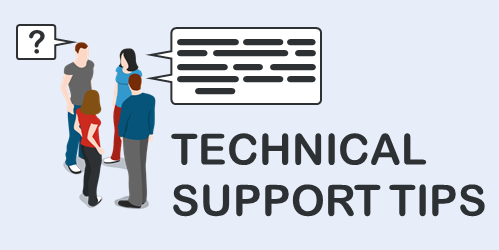Technical Issues Troubleshooting Guide
Index
• Error 700……………………………………………..3
• Internet Speed Slow…………………………….4
• IPTV Freezing……………………………………….5
• IPTV Black Screen…………………………………6
• IP Release Problem………………………………7
• Error 500……………………………………………..8
• PON Green Box Absent………………………..9
• Fiber Signal Loss…………………………………..10
• WIFI……………………………………………………..11
• IPTV Struck on Bootup Screen………………12
• Ethernet Issue………………………………………13
ERROR 700
Description: Error 700 occurs when device is either not
provisioned or not registered.
Causes:
•
New IPTV box serial number placed at customer location is different
from box details entered in CAF.
•
MAC ID is different in field and BSS Portal (Including " : ”).
Stock upload issue.
•
MAC ID is different in BSS and Middleware server.
•
If 1 ONU and 2 IPTV’s are mistakenly added in CAF.
•
CAF is in Pending for Provisioning status.
•
Services not created in BSS.
Check
Points:
•
Check CAF status in BSS portal (Active or Pending for Provisioning).
•
Check ONU and IPTV serial numbers and MAC ID's available on box with
respective details in BSS portal. Mismatch should not be there.
•
Check IPTV MAC ID in BSS and respective MAC ID in Middleware portals.
Mismatch should not be there.
•
Check CAF status and CPE information in BSS portal.
•
Check services in BSS.
Actions to
be performed:
•
ONU and IPTV boxes details should be same as entered in CAF. If
mismatch, change the box in field to be in accordance with CAF.
•
If MAC ID mismatch between physical box and BSS due to Stock upload
issue, then it has to be reported to the respective Marketing Manager.
•
If MAC ID mismatch between BSS and Middleware portals then it has to
be reported to Middleware team for MAC ID updation in middleware server.
Internet Speed Slow (Latency Issue)
Description: When customer is
unable to browse or download and buffering occurring frequently.
Causes:
•
FUP limit has been crossed
•
Bandwidth crunch
•
Network condition
•
Customer Desktop / Laptop hardware capacity & operating system
details.
Check
Points:
•
Confirm with LMO if the issue is for single customer or total PON /
OLT.
•
If PON / OLT is getting affected check if any fiber cut in the
upstream network.
•
Confirm with LMO from when the issue is being observed (Peak Hours /
Always).
•
If single customer, check HSI usage date from BSS Portal.
•
Check power levels.
Actions to
be performed:
•
If HSI usage is more than FUP limit, inform LMO that customer will
receive 1 MBPS speed.
•
If FUP limit is not crossed then inform LMO to do ping test by
connecting Laptop directly to the ONU and check latency.
•
Browse www.speedtest.net, Change Server to
AP Fiber (Visakhapatnam) and Click on “GO “to do speed test.
•
Reboot the ONU and redo the speed test.
•
If speed is not in accordance with Tariff plan, then forward the
details (Speed test snapshot and LMO contact number) to NOC.
IPTV Freezing
Description: We observe that
Video will play normal for few seconds and image remains static for next few
seconds. Audio and video sync is lost.
Causes:
•
If ONU Power levels are beyond threshold values (-12db to -27db).
•
If REI Errors in that particular PON are in huge numbers.
•
Due to cascaded OLT's.
•
Due to backbone network condition.
•
Check if Power levels between Router to OLT / OLT to OLT are within
Threshold values.
•
IPTV Box malfunctioning.
Check
Points:
•
Confirm with LMO if the issue is for single channel or for all
channels.
•
Confirm with LMO if the issue is for single customer or total PON /
OLT.
•
Confirm with LMO from when the issue is being observed (Peak Hours /
Always).
•
If PON / OLT is getting affected check if any fiber cut in the
upstream network.
•
Check Power levels in ONU and total PON.
•
Check REI Errors in ONU and total PON.
Actions to
be performed:
•
If issue faced by single customer, Power levels are beyond threshold
value, inform LMO to clear the losses by cleaning with IP solution or by re
splicing the patch cords / fiber.
•
Reboot / Reset IPTV box.
•
If total PON is freezing, then LMO has to check last mile fiber
connectivity from OLT to Customer location and clear fiber losses.
•
If freezing is observed in total OLT need to check power levels
between OLT - OLT & Router - OLT. If optical power is beyond threshold
value then losses have to be cleared by our field teams.
•
If OLT is in cascaded connectivity then inform to NOC.
IPTV Black Screen
Description: IPTV black screen occurs when services are
not provisioned. We observe black screen but VOD & Internet services are
working fine. Channel name is also displayed at the bottom.
Causes:
•
If multicast configuration is missing in Router and first CAF is
provisioned in OLT.
•
If IPTV services are not configured in Agora for that particular CAF.
•
Channel stream not received.
•
Free to Air Channel package missing in IPTV services.
Check
Points:
•
Check power levels. Power levels should be in between Threshold value
(-12db to -27db).
•
Check if first CAF in OLT.
•
Check if PON is having REI errors.
•
Confirm with LMO if the issue is for single customer or total PON.
•
Check if Free to Air package is added in IPTV services.
•
Confirm with LMO if the issue is for any particular channel.
Actions to
be performed:
•
Inform to NOC team for creating Multicast configuration in Router.
•
If OLT’s are in cascaded connectivity, IPTV services have to be
bypassed.
•
Switch-Off IPTV box, restart ONU box and once the ONU box internet LED
is on, switch-on IPTV box.
•
If IPTV services are missing in Agora, then create the service.
•
If IPTV services are available in Agora, then Block and release the
service.
IP Release Problem
Description: We observe 0.0.0.0 in DHCP Tab.
Causes:
•
First connection in OLT.
•
BNG does not release IP to ONU’s due to flooding of IP requests.
•
Unicast IP configuration missing in 920 router.
•
GPON configuration issue.
Check
Points:
•
Check if First connection in OLT.
Actions to
be performed:
•
Inform to NOC and check if Unicast IP configuration has been done in
router or not.
•
Reboot ONU
ERROR 500
Description: Error 500 will get
displayed on TV screen. Error 500 occurs due to authentication failure.
Causes:
•
When internet is not available to box and authentication failed.
•
When ONU is unable to connect to Middleware Server.
•
If IPTV services are not added.
Check
Points:
•
Confirm with LMO if FE/GE light is blinking or not.
•
Check OLT / ONT operational status.
•
Check Power levels in ONU and total PON.
•
Check REI Errors in ONU and total PON.
Actions to
be performed:
•
Reboot ONU and IPTV boxes and check.
•
Ask LMO to check the LAN cable and if found faulty, replace the same.
•
Switch-Off IPTV box. Do "Block" and "In-Service"
for both Client services (HSI & IPTV) in BSS and then switch-on IPTV box.
•
Reboot ONU and IPTV boxes and check.
•
Inform to NOC.
PON Green Box Absent
Description: When PON LED is
green on ONU box but in Agora it show’s “Absent”.
Causes:
•
When power levels are beyond threshold value (-12db to -27db).
•
PON mismatch (Box wrongly placed in another PON).
•
Wrong CAF / Serial number given by LMO.
•
ONU box malfunctioning.
Check
Points:
•
Confirm with LMO the Optical power by using Power meter at patch cord
end. Sometimes even if the power is -30db, we have observed that PON is green
but the box does not come to operational state.
•
Confirm the CAF and Serial number of the ONU and check the status in
Agora.
•
Check if the box is in Discovered state in the OLT due to PON
mismatch.
Actions to
be performed:
•
Confirm with LMO the Optical power by using Power meter at patch cord
end.
•
Confirm the CAF and Serial number of the ONU and check the status in
Agora.
•
Check if the box is in Discovered state in the OLT due to PON
mismatch.
•
Remove Patch Cord and give hard reset to the ONU.
•
If box still remains not operational inform vendor team for support.
Fiber Signal Loss
Description: We observe PON LED
Red in colour due to fiber issue
Causes:
•
Due to fiber issue between OLT and ONU.
•
Due to malfunctioning of SFP module in OLT.
•
Due to patch cord splicing issue at Splitter.
•
Due to faulty patch cord.
•
Due to malfunctioning of ONU patch cord port.
Check
Points:
•
Inform LMO to check Optical Power at patch cord end of ONU and if
beyond threshold value, tell him to clear the losses.
•
Check if OLT is operational and reachable.
•
Check the functioning and Tx power of SFP module in OLT.
Actions to
be performed:
•
Inform LMO to check Optical Power at patch cord end of ONU and if
beyond threshold value, tell him to clear the losses.
•
If the LMO is not receiving power at ONU, inform to check the last
mile connectivity.
•
Check if OLT is operational and reachable.
•
Check the functioning and Tx power of SFP module in OLT.
WIFI
Description:
When customer faces issue connecting to
WIFI.
Causes:
•
Due to change of WIFI settings
•
Due to wrong password
Check
Points:
•
Inform LMO to check the WIFI settings and WIFI password.
•
Check if Single / Double box. (If Single box – WIFI SSID &
Password are on the backside of Combo box. If Double box then we will get the
details from My Account Hotspot.)
•
Inform LMO to change the name in Hotspot to verify that signal
received is from the customer’s box only.
Actions to
be performed:
•
Inform LMO to put WIFI in OFF State (My Account Settings
WIFI).
•
Inform LMO to put Hotspot in ON state.
•
For Combo box if WIFI password has been changed by customer but
forgotten then ask LMO to login the box and check from WIFI Settings.
IPTV struck on Bootup Screen
(with Hon'ble CM photo)
Description: We observe that TV is struck during bootup
when switched on.
Causes:
•
Due to Voltage Fluctuations and Earthing Issue.
•
Due to malfunctioning of IPTV box
Check
Points:
•
Confirm with LMO if any Earthing issue or Voltage issue at customer
location.
•
Confirm with LMO if the Adaptor supplied with the boxes are only used.
Actions to be
performed:
•
Inform LMO to Reboot the IPTV box and check.
•
Inform LMO to reset the IPTV box and check.
Ethernet Issue
Description:
We observe “Please check your Network” or
“No Internet Access” due to Ethernet issue.
Causes:
•
When
Ethernet option is Switched Off.
•
If LAN
cable is not connected properly and FE / GE light is not blinking properly.
Check
Points:
•
Check if
the LAN cable is properly connected and FE / GE lights are blinking properly.
•
Inform LMO
to enable Ethernet: My Account
Settings More Ethernet
Actions to
be performed:
•
Inform LMO
to Enable Ethernet: My Account
Settings More Ethernet
Check if the LAN
cable is properly connected and FE / GE lights are blinking properly